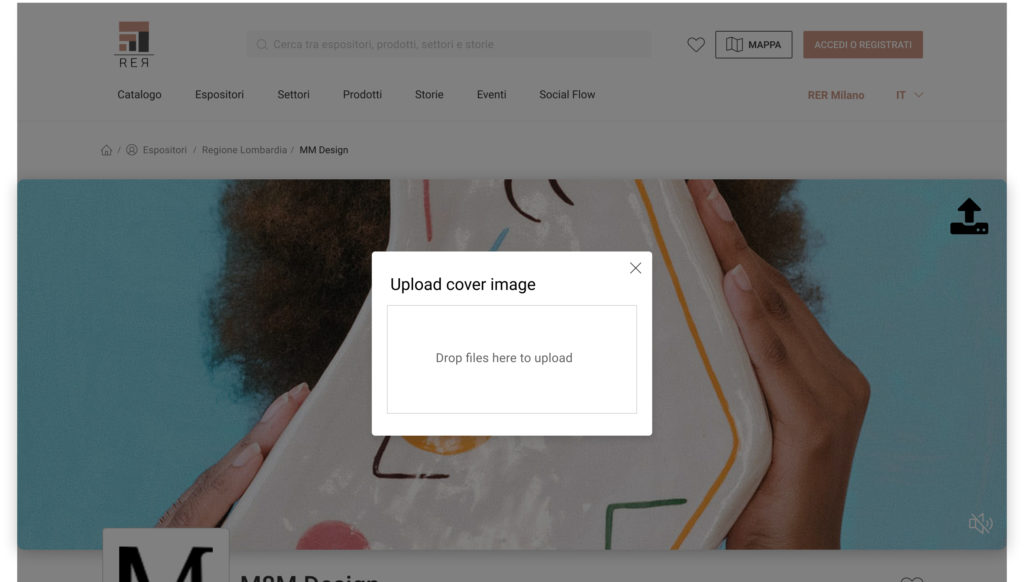How to upload the cover image
To upload the cover image, click the icon at the top right
A pop-up will appear, drag the desired image into the pop-up area, or click on it and upload the file in a traditional way.
Picture size: 1.440 x 540 px
Do not put writing in the borders
The cover image can always be changed later, operating in the same way.