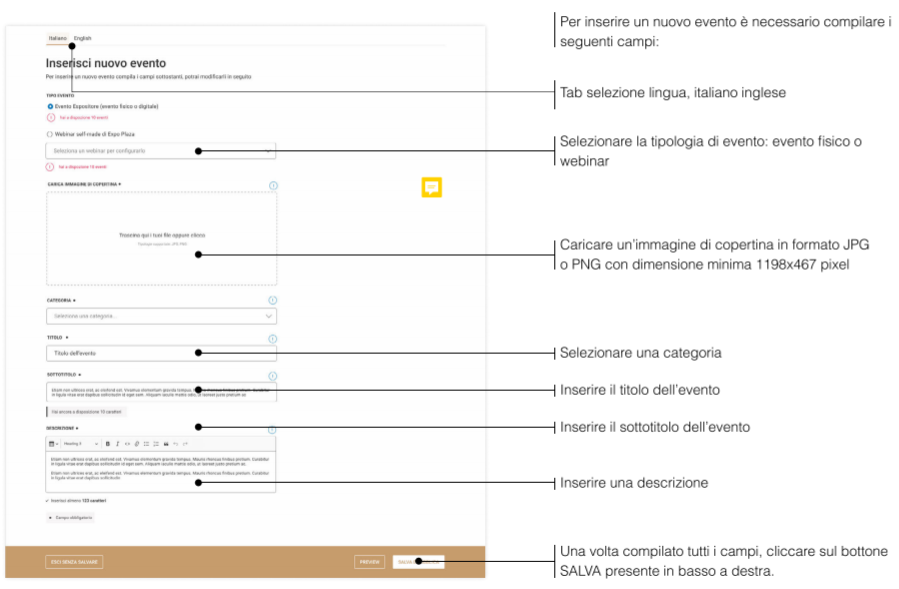Did you organize a webinar or streaming event on the days of the show?
Through the Events form you can make the link available to visitors to participate in it and advertise the event both on your Exhibitor page and in the event calendar.
Through the Events form you can make the event link available to visitors
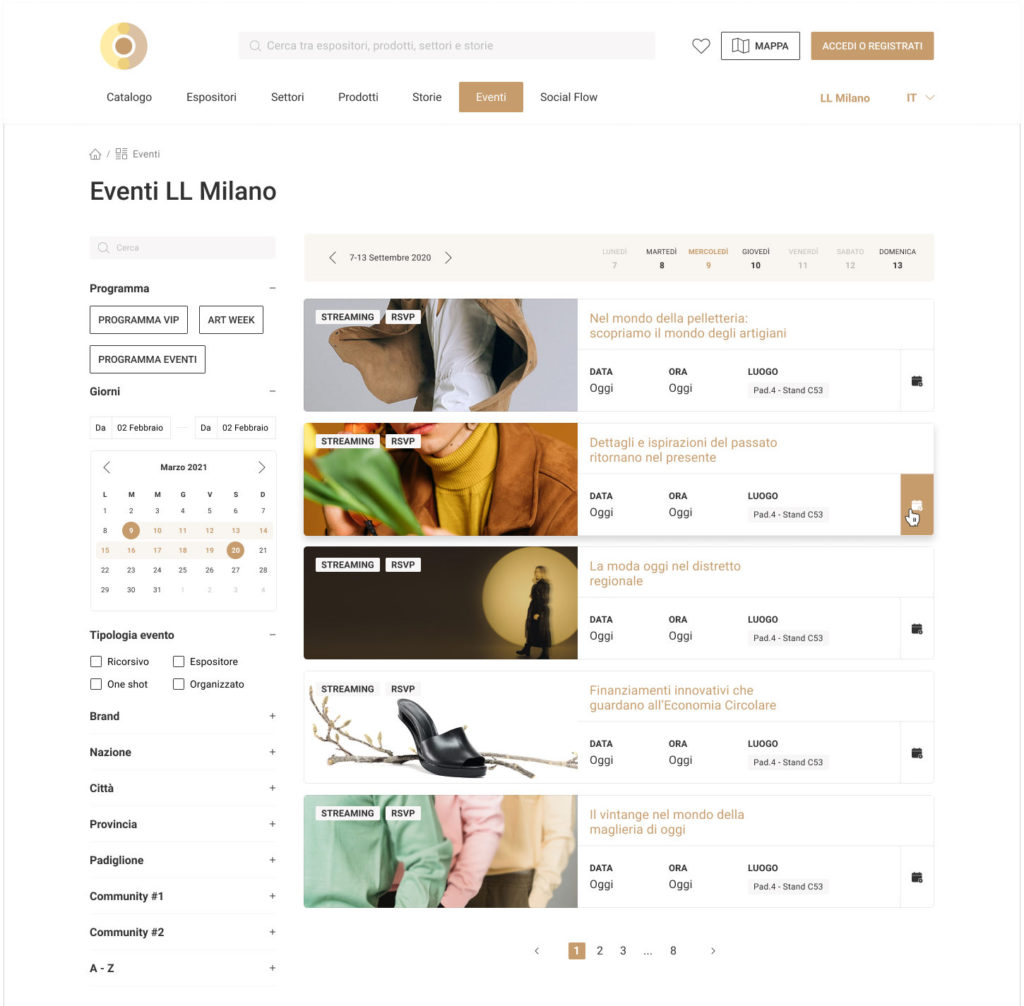
Each element will consist of the event image, followed by the date and time set with reference to the pavilion and stand for physical events.
Select the event type by choosing from: Exhibitor Event / Webinar
How to set up an event?
After selecting the language, Italian or English, you can upload images, choose the category, title, subtitle, and a description of the event.
Once all the fields have been filled in, click the SAVE button at the bottom right.