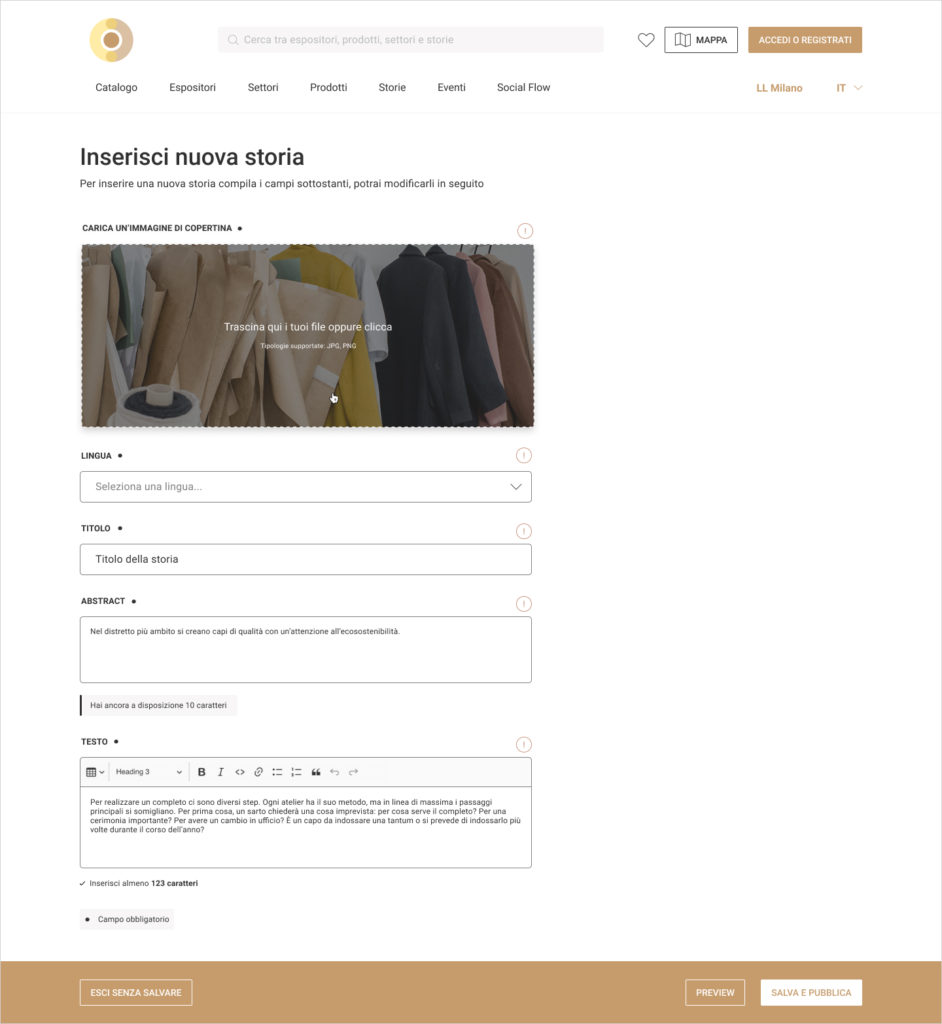What do stories look like?
The story is an editorial content that looks like an article composed of cover image, title and text. Inside the textual part can be inserted images and videos with related captions and links.
With stories you can introduce yourself, describe your proposals and share interesting news, tell yourself with texts, images, links and videos from YouTube or Vimeo to capture the attention of the operator.
- VIDEOS are accepted in STORIES as links from YouTube. Link the video with the YouTube URL and the system will show it automatically.
Attention: images bigger than 1 Mb cannot be uploaded
You can also copy and paste texts and images from Word documents or other internet pages.
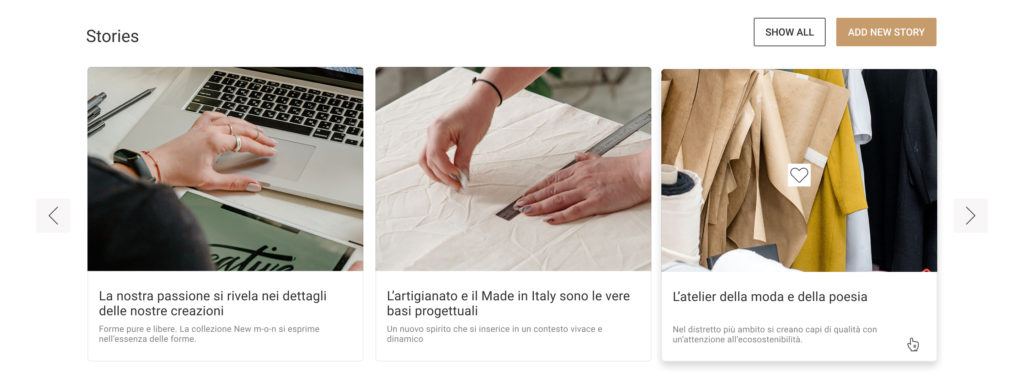
How to add a story?
From the exhibitor menu, go to the stories area by clicking on the “Stories” menu item. Then click the button on the right ADD STORY.
To enter a new story, you must fill in the following fields after selecting the language:
- Cover story, an image with size 1450 x 540 px
- Title
- Subtitle/Abstract
- In the text section you can upload texts, images, links, copying/pasting from any web page and video (YouTube and Vimeo).
Once you have filled in all the fields in the story, click the SAVE button at the bottom right.