Did you receive an email with the password, which shows the following data?
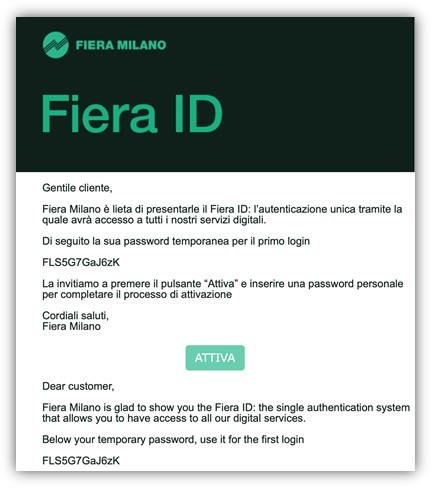 Sender: no-reply@fieramilano.it
Sender: no-reply@fieramilano.it- Object: Fiera Milano Account Activation
⇒ click the ATTIVA/ACTIVATE button to complete the activation process.
Are you on the Expo Plaza home page?
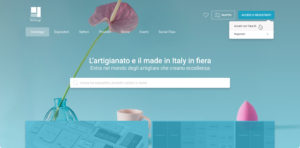 ⇒ click on: SIGN IN OR > SIGN IN WITH FAIR ID
⇒ click on: SIGN IN OR > SIGN IN WITH FAIR ID
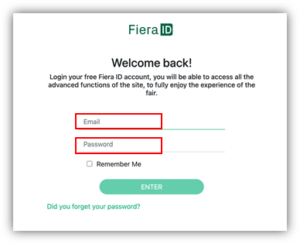 Enter your credentials (email and password received by email) or click on “Have you forgotten your password?” if you have already registered but do not have your credentials.
Enter your credentials (email and password received by email) or click on “Have you forgotten your password?” if you have already registered but do not have your credentials.
Are you a new user?
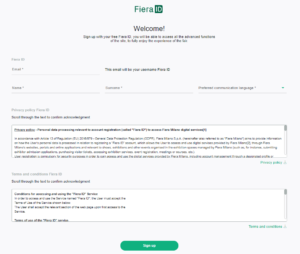 If you are a new Fiera ID user, you will be asked to enter a temporary password and then to change it.
If you are a new Fiera ID user, you will be asked to enter a temporary password and then to change it.
Fill in all the fields, scroll through all the text of the privacy policy and the terms and conditions to confirm the viewing. Click when you’re done on Register.
Check spam if you don’t receive the email in a matter of minutes.
If you have participated in a fair starting from 2019, the email address may already be a Fiera ID user, in this case the email will invite you to log in directly with the password already in your possession.
Forgot your password?
Click on “Forgot your password?” if you have your credentials and follow the directions that will be given.
